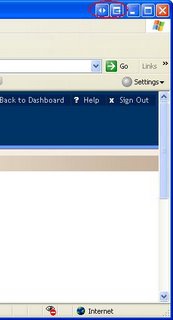Xboxyde
Just wanted to share with you guys a website that I've visiting for a while now Xboxyde . It is mostly reviewing Xbox 360 titles but they are usually ahead of the crowds in getting stuff out daily. These two French guys must have some connections or something because they come with videos and still images of games that are coming out way before anyone else. What really impressed me is the videos they are producing themselves "Gamersyde Series". Today they came out with a second chapter that's about 40min long.They show gameplay of games like GoW,CoD3,and specially some PS3 games and Wii games. The do an excellent job showing the actual gameplay and discussing it for several minutes, even interviewing a couple game developers.
So far this is the best game-review website that I have ever seen so far. If you know of others that can compete with this one please share.
Update: I guess they also have another Playstation site: Playsyde
Happy surfing!