Working online without distractions
Many of us do a lot of work in our browser window. But we also tend to use the same browser window for entertaintment. Sometimes things like YouTube, Google Video, Bloglines and Digg get in the way of work because we spend way to much time reading about the cool new gadgets that just came out.
The solution to this problem is actually very simple. If you use Firefox there is a little known feature included that allows you to have multiple profiles. A profile is a browser instance with it's own settings, bookmarks, history and etc. When you're opeining Firefox for the first time you're actually using a "default" profile.
What you can do is create a separate profile just for work. Here is the list of some advantages:
- No "play" bookmarks
- No "play" usernames/passwords (I let Firefox remember mine)
- Install only those extensions needed for work (Firefox works faster)
Now let's get down and dirty. Creating a new profile is actually very easy. To bring up the profile manager you will need to:
- Close Firefox completely
- Go to Start->Run, enter
firefox.exe -profilemanagerand press OK.
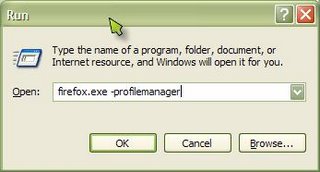
There you will find a "Create Profile" button. After creating a profile all you'll need to do to have this dialog appear every time you start a browser is uncheck "Don't ask at startup".

That's it, you're done. Go ahead and configure your new profile. This will hopefully eliminate most of your non-work related distractions.

