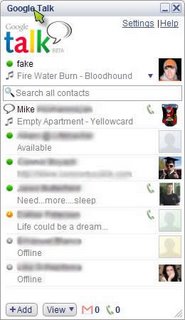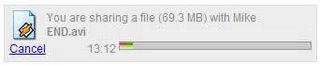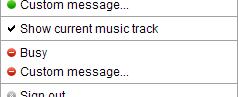GTalk file transfers and more
Since day 1 of release of Google's IM client "GoogleTalk" we've all been asking the same question: Where is the file transfer feature? Well the long wait is almost over. The new client has file transfer and more! Naturally Denis and I couldn't wait till the official release, so we got our hands on a test version of the messenger to test out the new features.
File transfer worked great! The default location of the downloaded files is in a folder called "Google Talk Received Files" and then after that it breaks it up into folders depending on the type of the file sent. For example "Received Images" for all the image files. Here are some screenshots that we took.
 (Send Files button inside chat window)
(Send Files button inside chat window)When sending an image it actually displays a decent size of the image which somewhat scales with the IM window size.
 (Sending an image request)
(Sending an image request)(Sending an image pregress)
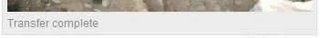
(Sending an image completed)
And sending a 70MB .avi file took about 13 minutes between cable and T1.
Another great feature added to this version of the messenger is the "Send voicemail" ability.
 You can send a voicemail to any of your contacts at any time, whether they're logged in or not. Gtalk emails the recepient with a flash player built into the email. But of course if you would like to download the mp3, there is a handy link that allows you to do just that. Naturally Google's staff added a bit of fun into the feature by making the answering machine message be "please leave a message at the MEEP... MEEP!" instead of the common BEEP.
You can send a voicemail to any of your contacts at any time, whether they're logged in or not. Gtalk emails the recepient with a flash player built into the email. But of course if you would like to download the mp3, there is a handy link that allows you to do just that. Naturally Google's staff added a bit of fun into the feature by making the answering machine message be "please leave a message at the MEEP... MEEP!" instead of the common BEEP.Finally the last feature (but only last on our list) is the "Show current music track" which can be set instead of your status, and it'll display the current track that you're playing. For MSN Messenger users this will not be a new feature as that client has had this for a while now.
Another giant step for this messenger that no doubt is on its way to becoming one of the most used IM Clients out there. As we like to say many times "it's the little things that matter" and Google knows how to take care of those and make them fun at the same time.
Here is a direct link for those that want to try it out.
0 comments
posted by bla on Sunday, August 13, 2006